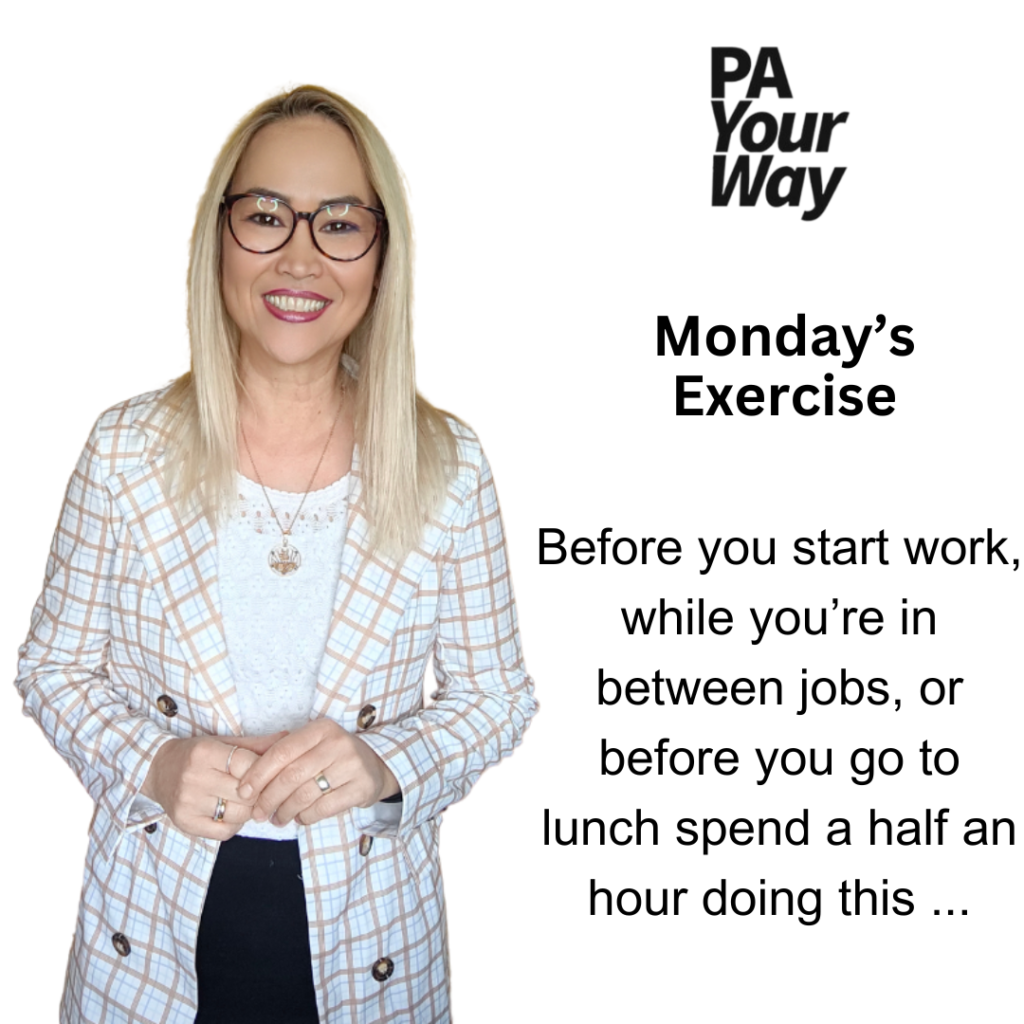I’m going to teach you how to clear your inbox from all the clutter and noise of unwanted emails.
Did you sign up to a newsletter you thought would be great or get enticed by a great deal?
Yeah, I’ve done that too!
I’m not saying the information you subscribed to wasn’t of any value or the deal wasn’t a good one, but in doing so you end up with multiple emails. These then offer more information, multiple links to other websites and more deals which end up with more emails.
And I bet you’ve never read any of them!
This invariably results in a daily fight with the inbox full of newsletters, unwanted emails and spam. You’ve cluttered up your important emails and you can’t see the wood for the trees.
The result? Overwhelm!
How To Clear The Clutter From Your Inbox
It’s a very easy process. In half an hour you can make good progress, but an hour is even better. This is especially helpful if you have a lot of emails. You can really knuckle down to concentrate on this one task to clear the clutter from your inbox.
I have a complete email cull once every 2 or 3 months.
1. Start by looking through your inbox and decide what you want to keep. It helps if you ‘Star’ or ‘Flag’ these messages.
2. Create a folder called something easy like ‘Inbox 2’ and put all the stuff you want to keep, things you haven’t dealt with yet and important stuff in there.
3. Next, go through your inbox and identify the first thing that stands out you want to ditch. If it’s a Newsletter it should (if it complies with the law) have an ‘Unsub’ link at the bottom. Simply use this to make sure you don’t get any more from this sender.
Identifying Scam Emails
Just a side note to check whether it’s a genuine email. If it’s an email from someone you’ve never heard of it could be a scam. Not to scare you but it’s always possible. The best way to check this is to look at the sender’s email address.
There are various hints and tips you can use to check whether the email in your inbox is legit or fake, and these are covered very well in this post here. I said I could always spot a scam email but I still got duped, so do give it a read.
Read my blog post about how I got scammed, but my quick thinking saved not only my sanity, but my computer, my contacts and everything else in my online world: https://payourway.co.uk/how-to-identify-a-dodgy-link/
4. Now use the search facility in your inbox to find all the other emails from that sender – simply search for the Sender’s Name or Email Address and you’ll have all the emails from that sender.
5. Press ‘Ctrl+A’ (Select All) – Delete them all!
6. Repeat the process above of clearing the clutter from your inbox for another email.
7. Do this until you get to the dregs of your emails.
8. Then just decide what you need to do with the rest.
9. Once you’ve completed this action, I like to go into my deleted emails and permanently delete them.
Depending on the size of your inbox,
clearing the clutter can take some time,
but it’s well worth the trouble
10. Don’t forget if you’ve created an ‘Inbox 2’ as these emails are now out of your inbox to avoid being deleted during your cull, but they’ll still to be dealt with in one way or another.
11. You may decide tor create more folders in your inbox if you need to keep these emails from ‘Sender’ or ‘Subject Title’, or respond to them accordingly. Alternatively, now that you’ve weeded out your inbox you can think more clearly and now you’re in the ‘Delete’ mindframe. You may decide you don’t need these emails at all and get shot of them as well.
12. Now congratulate yourself for helping not only clearing the clutter from your inbox, but also clearing the clutter from your mind as well because it does have a mental effect on your thoughts. If it helps you further, write yourself a To-Do entry and then tick it off. I know it helps some people with the immediate dopamine boost! <— This is a real thing, by the way
How To Clear The Clutter If There's No 'Unsub' Link
Firstly, check that it’s a genuine Newsletter that you’ve subscribed to. If it is then you’re good to take the following advice. There’s a separate section if it’s a Newsletter sent by a marketing platform like MailChimp, MailerLite or Brevo. I say this because sometimes it’s hard to tell. Even though you can be really creative in these platforms, some senders choose not to send images or photos, so there’s no need to download them.
If the email has been sent via an automated platform then you can simply hit ‘Unsubscribe’ and clear the clutter that way.
Fearing it’s a fake email from someone wanting to scam you, you can take the advice I give on How To Identify Dodgy Links and What To Do When You Click On One.
However, if it’s a newsletter sent by email then there’s no way to unsubscribe, however there is a way around it.
How To Stop Getting Unwanted Emails
Now that you’ve cleared out the clutter from your emails you can see a lot more clearly, however, there’s still an email you can’t unsubscribe from.
What can you do?
Gmail has an excellent filter system in their settings whereby you can insert an email address or the back end of an email address (the domain part) and instruct it to go straight to your deleted emails so you never see them again.
If you’re using Outlook you can set up a ‘Rule’ to do exactly the same thing.
I used to think when I didn’t receive any emails then no one loved me, but now I prefer it that way and I’m sure you will too!
I hope you enjoy your new, quiet email life with less stress and overwhelm going forward now you’ve cleared the clutter from your emails.
How To Not Fall Into That Trap Again
You see another great deal online or a great hack or tip you think you’d love to know about.
But Wait!
How do you make sure you don’t end up with an inbox full of rubbish again?
It’s quite simple. There’s nothing wrong with downloading a printable, tip or hack, but once you’ve received it, simply hit the Unsub button immediately. That way, you’ll know it’s taken care of.
But how can I make sure there’s no value in future newsletters I’ll never receive?
Remember these four things:
1. What you don’t know about, your heart can’t grieve over.
2. You can simply look at their website and see if there’s any printables, hints or hacks you can glean from there without having to sign up again.
3. Remember, it’s just FOMO you’re feeling. The Fear Of Missing Out is so strong, which is why we get to the point of overwhelm in the first place.
4. The less you sign up to again, the less time you’ll need to spend clearing out your clutter the next time.
Just take a deep breath and let it go. Just keep in mind: “When was the last time you signed up for a Newsletter or email deal and it actually changed your life?”
If the answer to that is “Never” or “Seldom”, then you can rest easy in the knowledge that unsubscribing and not resubscribing will be okay.
A Final Word
I would always encourage you to report a phishing email in any case. A ‘Phishing’ email is where someone is trying to scam you by making you believe it’s an email from your bank, building society or other financial institution, such as the Football Pools, National Lottery or Premium Bonds. The initial email may appear to be quite helpful but if you engage in it, the sender will eventually have the intention of trying to scam money from you.
Most of these emails will be a dead giveaway as these scammers target thousands, even millions of email addresses every day and most of them won’t relate to you. For instance, you receive an email purporting to be from Barclays but you only bank with Lloyds. However, there may be a time when you do receive an email from Lloyds Bank and the email subject line panics you to doing something now and that’s what they want from you.
For more information on identifying spam and phishing emails, click here.
https://uwaterloo.ca/pharmacy/resources-services-and-initiatives/pharmacy-it-knowledge-base/how-identify-spam-and-phishing-emails (I include the whole link so you can see where it goes)

 07748 338075
07748 338075